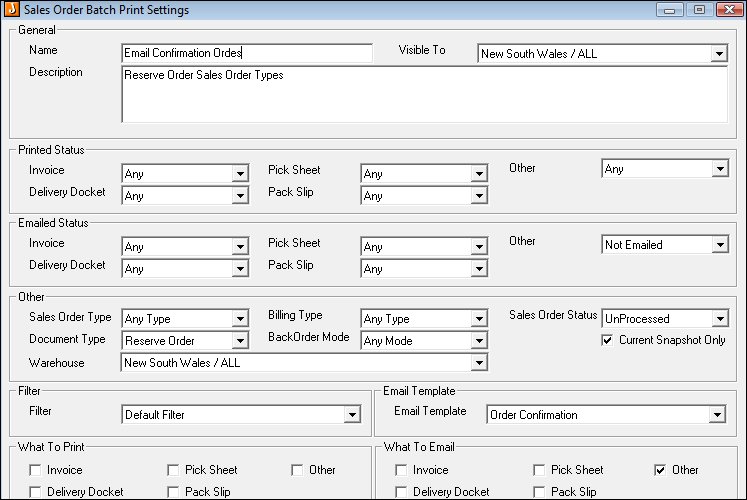
Pre-determined settings can be created for the various types of emailing and printing processes used by the business. Settings can be limited to a specific physical or logical warehouse and records also limited to specific physical or logical warehouses. The Setting is then selected in the Sales Order Batch Printing form.
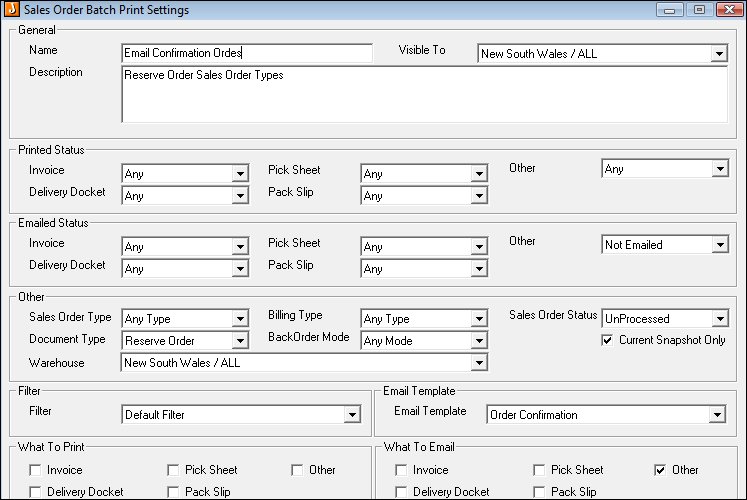
 Steps
Steps| 1. | Sales Order Entry
 Processing Processing
 Configuration Configuration  Settings Settings |
| 2. | New record. |
| 3. | Enter a name and description. |
| 4. | Select the relevant criteria under each particular section. |
| 5. | Select Filter and Email Template. |
| 6. | Tick boxes for documents to Print or Email or both. |
| 7. | Save changes. |
Copyright © 2012 Jiwa Financials. All rights reserved.